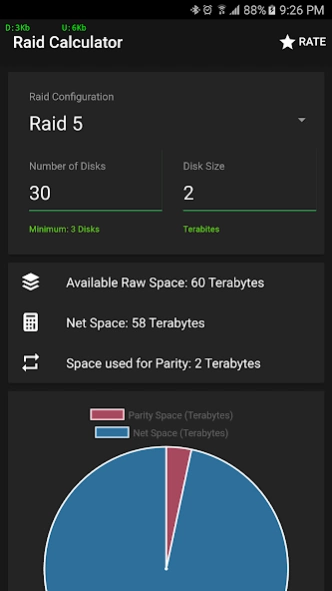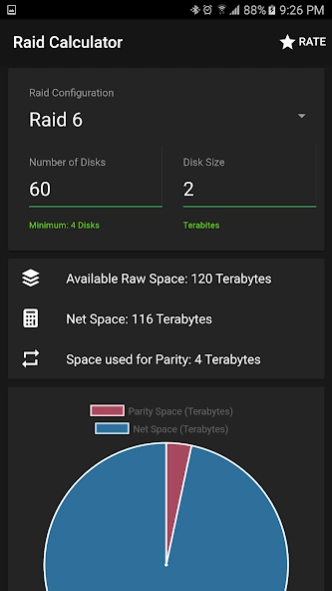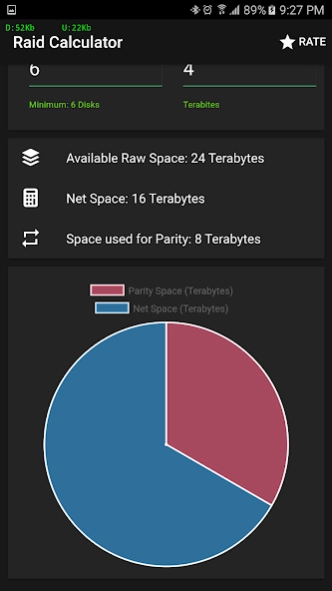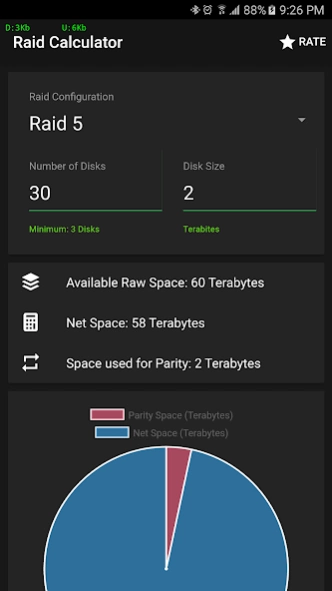Raid Calculator 1.0
Free Version
Publisher Description
Raid Calculator - Quick Hard Drive Raid Calculator
Using this application you can calculate the net available space for Hard Drives or Storage after RAID implementation
RAID (originally redundant array of inexpensive disks, now commonly redundant array of independent disks) is a data storage virtualization technology that combines multiple physical disk drive components into a single logical unit for the purposes of data redundancy, performance improvement, or both.
Data is distributed across the drives in one of several ways, referred to as RAID levels, depending on the required level of redundancy and performance. The different schemas, or data distribution layouts, are named by the word RAID followed by a number, for example RAID 0 or RAID 1. Each schema, or RAID level, provides a different balance among the key goals: reliability, availability, performance, and capacity. RAID levels greater than RAID 0 provide protection against unrecoverable sector read errors, as well as against failures of whole physical drives.
Supported Raid Configurations:
Raid 0
Raid 1
Raid 5
Raid 6
Raid 10
Raid 50
Raid 60
About Raid Calculator
Raid Calculator is a free app for Android published in the System Maintenance list of apps, part of System Utilities.
The company that develops Raid Calculator is Mannoun.Net. The latest version released by its developer is 1.0.
To install Raid Calculator on your Android device, just click the green Continue To App button above to start the installation process. The app is listed on our website since 2017-01-07 and was downloaded 3 times. We have already checked if the download link is safe, however for your own protection we recommend that you scan the downloaded app with your antivirus. Your antivirus may detect the Raid Calculator as malware as malware if the download link to net.mannoun.raidcalculator.free is broken.
How to install Raid Calculator on your Android device:
- Click on the Continue To App button on our website. This will redirect you to Google Play.
- Once the Raid Calculator is shown in the Google Play listing of your Android device, you can start its download and installation. Tap on the Install button located below the search bar and to the right of the app icon.
- A pop-up window with the permissions required by Raid Calculator will be shown. Click on Accept to continue the process.
- Raid Calculator will be downloaded onto your device, displaying a progress. Once the download completes, the installation will start and you'll get a notification after the installation is finished.